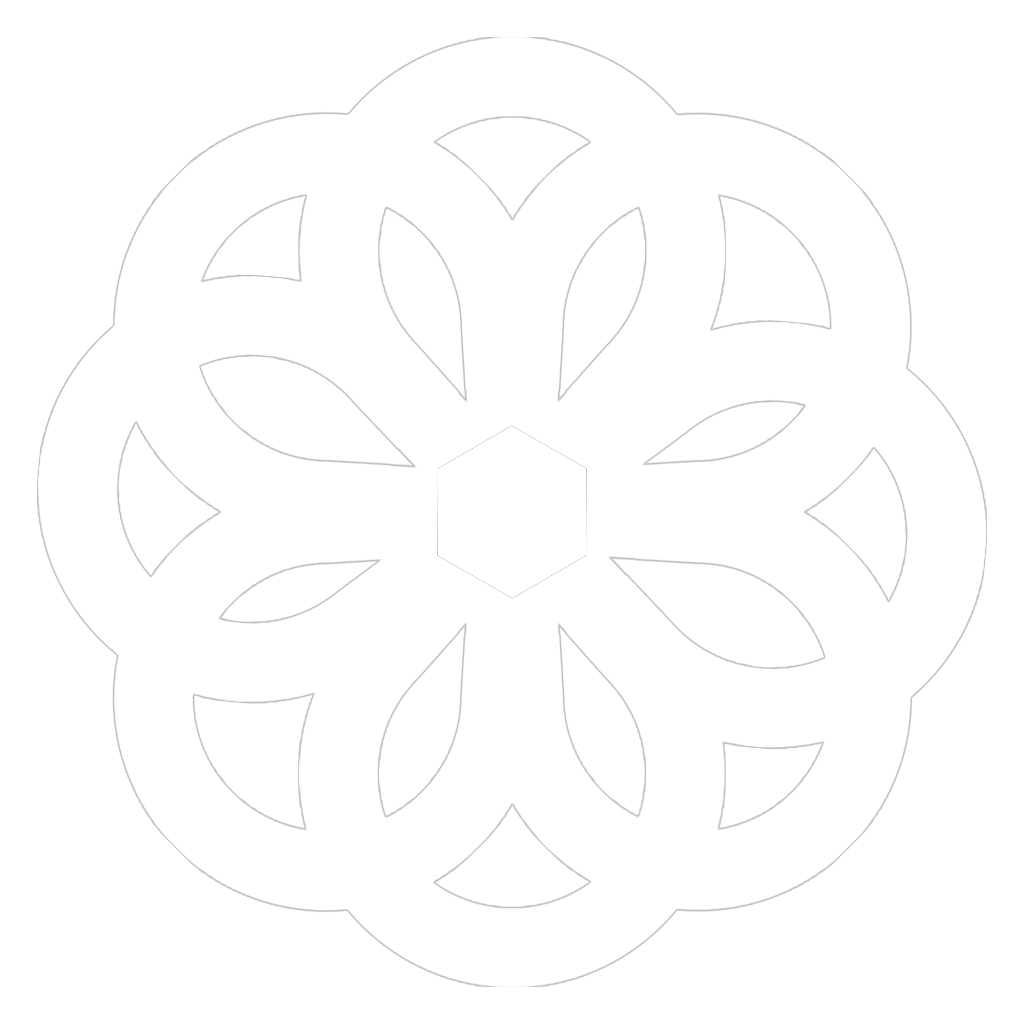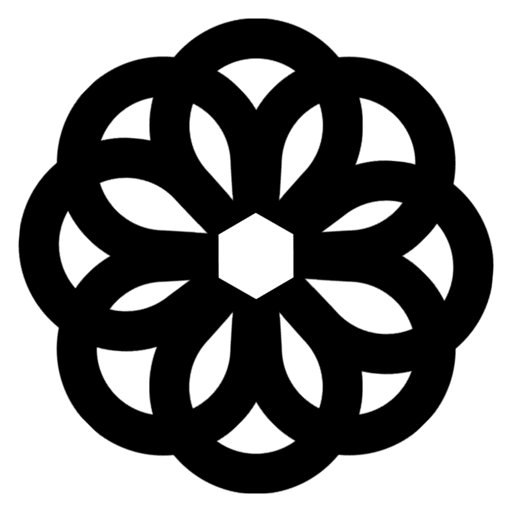An OpenAI API key is a unique code that allows you to use OpenAI’s AI models.
But, how to get the secret key from your OpenAI account? Don’t worry. I’ll guide you on how to get the OpenAI API key with three steps.
Step 1: Sign up or Log in to OpenAI
Visit the OpenAI website and sign up for an account if you haven’t already. If you have one, enter your email and password.
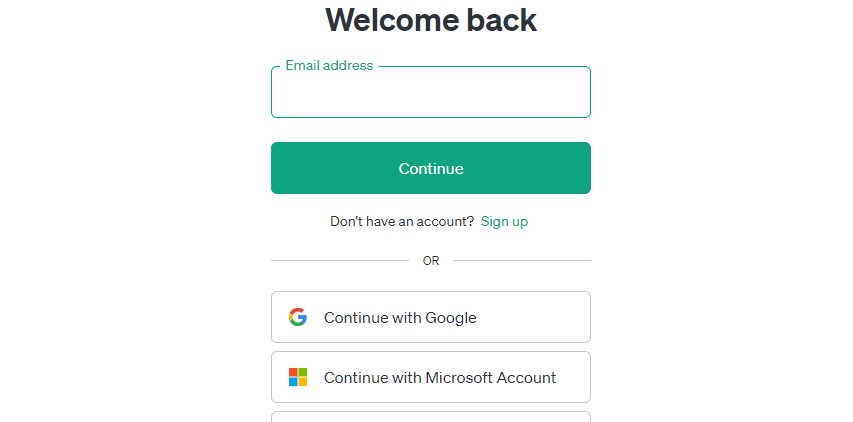
After logging in, you’ll see two options: ChatGPT and API. Click on the “API” option to go to the OpenAI dashboard and make a key.
But, if you choose the “ChatGPT”, you’ll start chatting with ChatGPT. (Don’t choose this option)
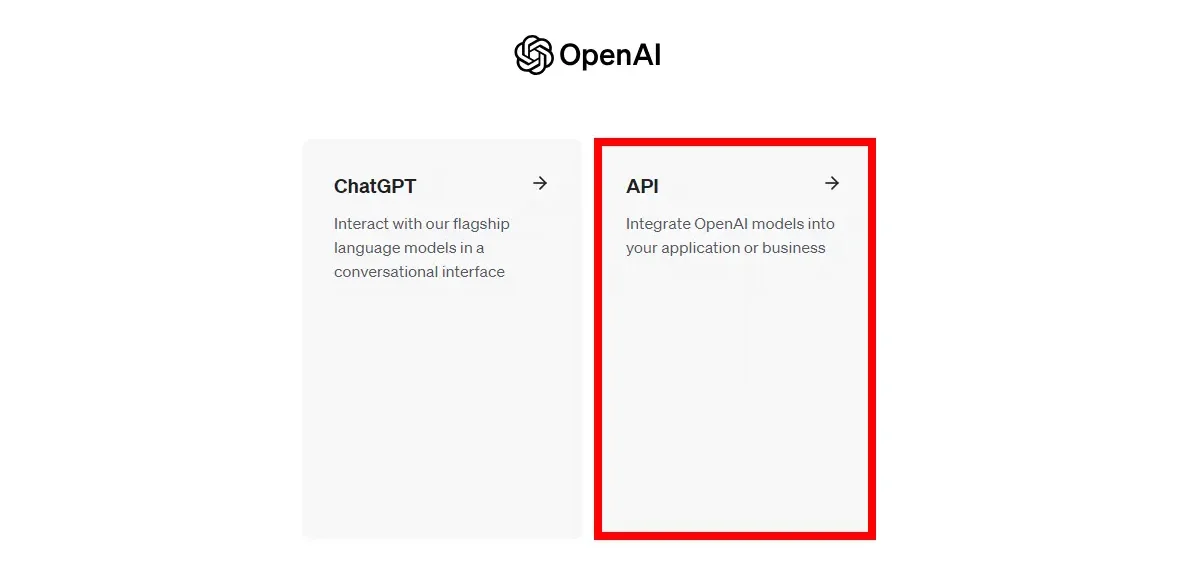
Step 2: Navigate to the API Keys tab
Once you’re logged in, click “API keys”.
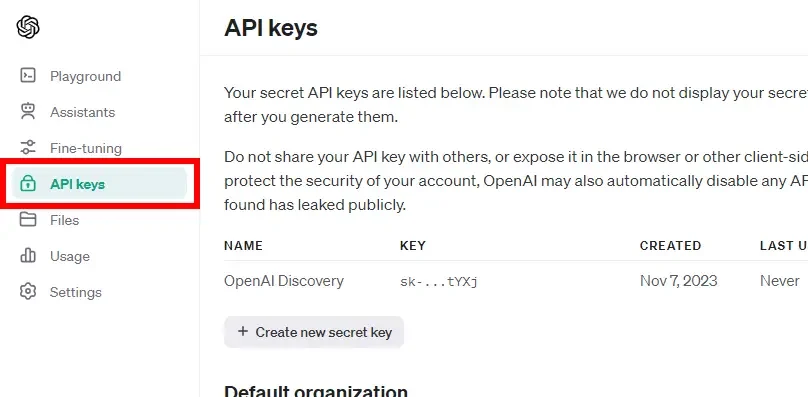
The tab will show all your current keys and the option to create new ones.
Step 3: Create your OpenAI API key
Click on “+ Create new secret key” to generate a new key.
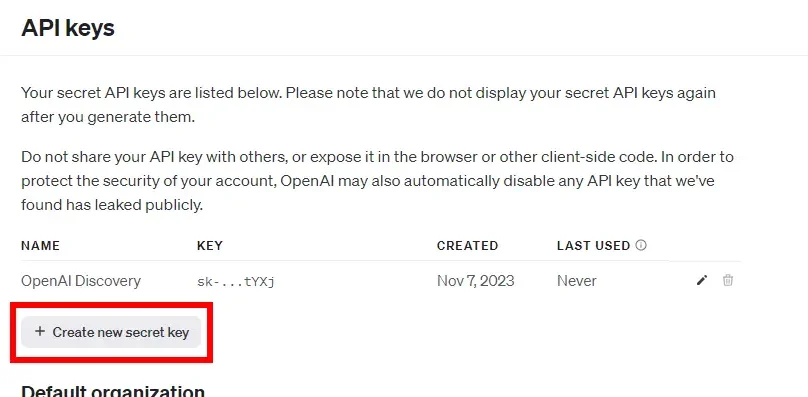
Name the API key, then choose “Create secret key”.
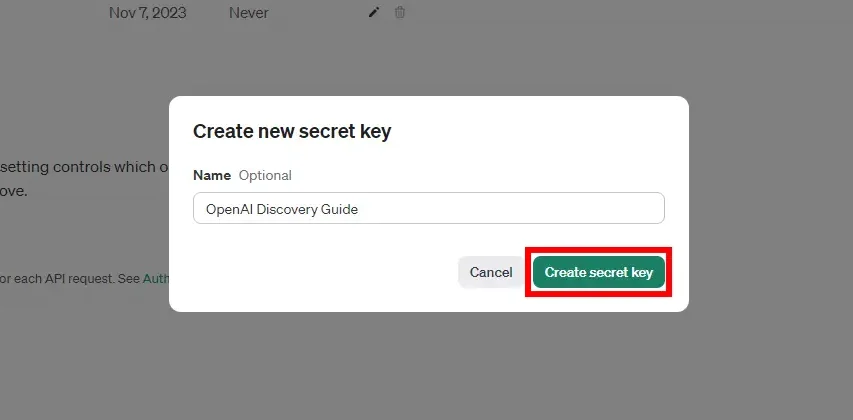
Once created, your new API key will appear on your screen for a brief moment. Copy it carefully and store it in a secure location, like a password manager.
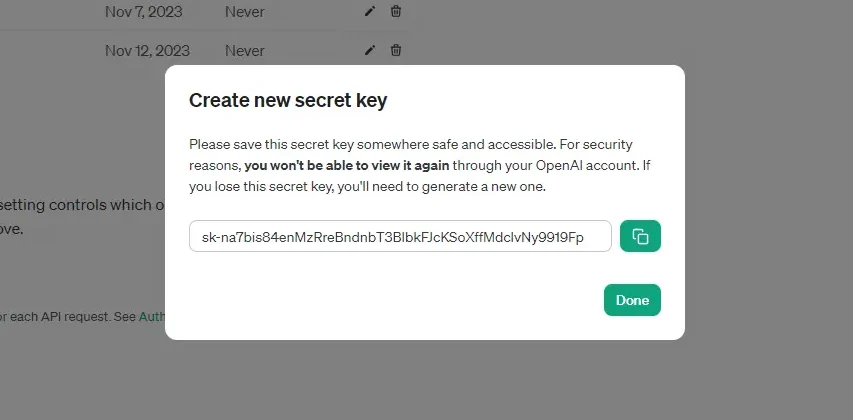
Remember, never share your API key with anyone! Don’t share the key in a public place like an application or website that you do not trust.
Final thoughts
With your OpenAI API key, you can use OpenAI’s AI tools for your projects. Just follow the three steps above.
But, keep your key safe and secret, and be aware of an expiration date.