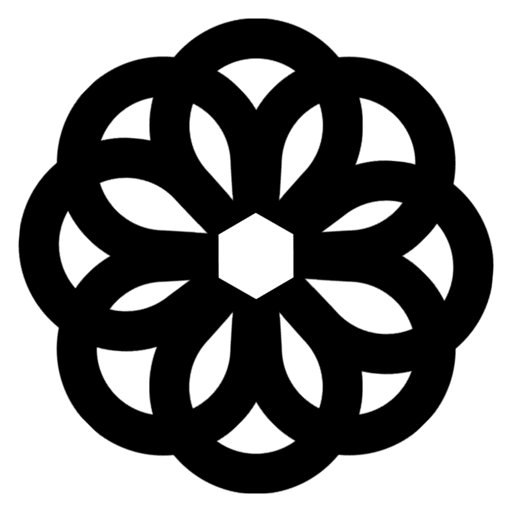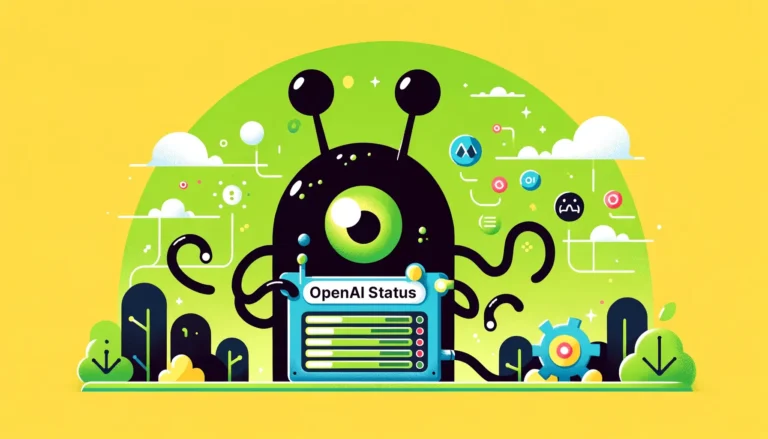Are you looking to delete your OpenAI account and protect your personal data? Don’t worry, this guide will show you how to easily deactivate your account in two ways.
Important note: Deleting your account is permanent and cannot be undone. It will prevent you from using OpenAI services like ChatGPT, API, and DALL-E. You cannot create a new account with the same email address. OpenAI will delete your data within 30 days, with some exceptions for legal or security reasons.
Delete your account in ChatGPT
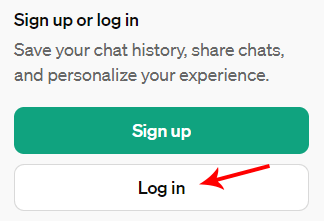
2. Click on “Settings” in the bottom left corner.
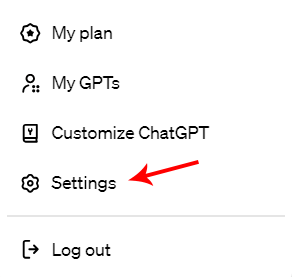
3. In the Settings menu, click on “Data Controls”.
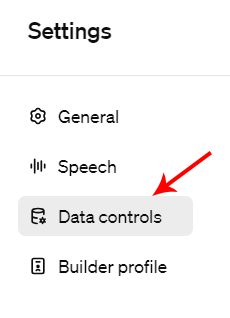
4. Under “Delete account,” click “Delete”.
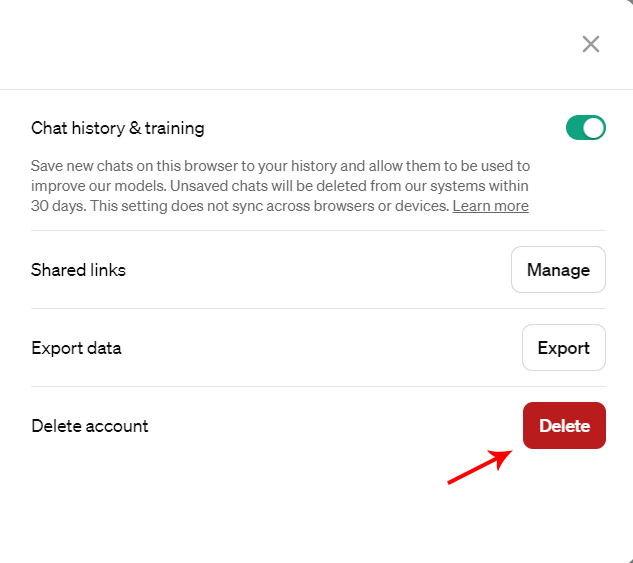
Note: You can only delete your ChatGPT account if you’ve logged in within the last 10 minutes. If not, you’ll need to refresh your login.
5. A confirmation modal will appear. Enter your account email and “DELETE” in the provided fields to unlock the “Permanently delete my account” button.
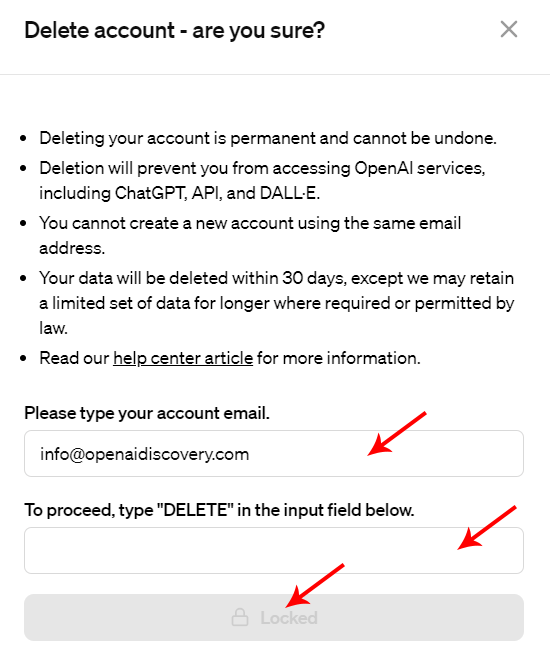
6. Click “Locked” to confirm deletion.
Submit a request to the privacy center
1. Go to the OpenAI Privacy Center and click on “Make a Privacy Request” in the top right corner.
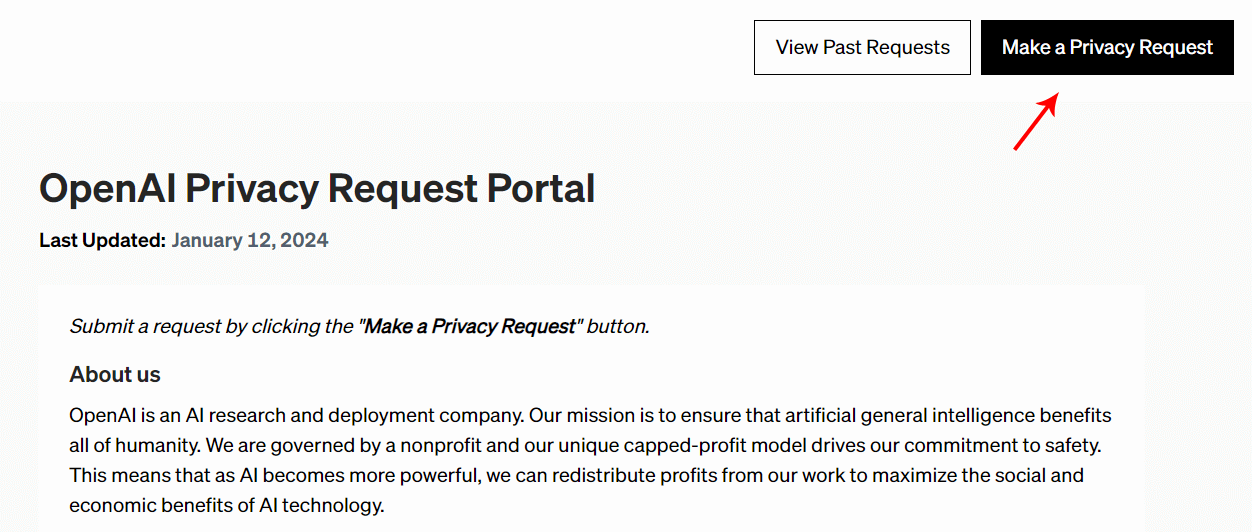
2. Choose the option “I have an OpenAI account”.
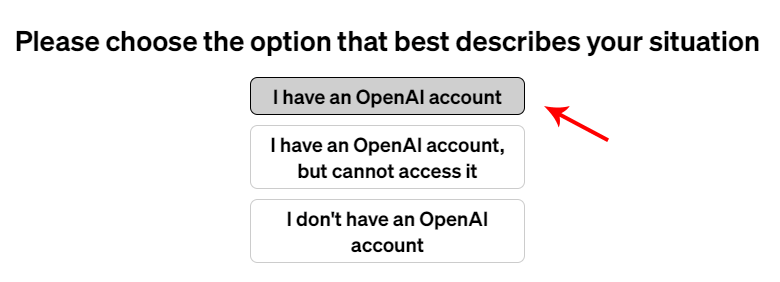
3. Click on “Delete my OpenAI account”.
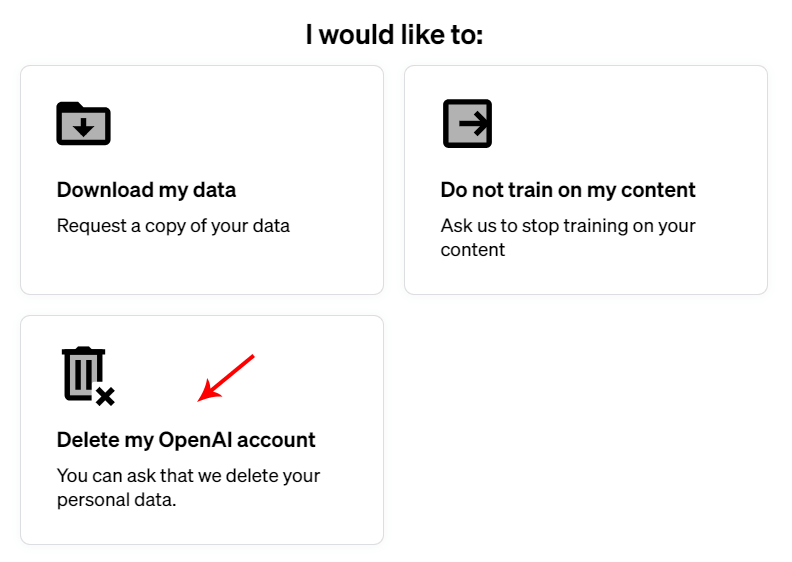
4. Follow the prompts to submit your email address for account deletion.
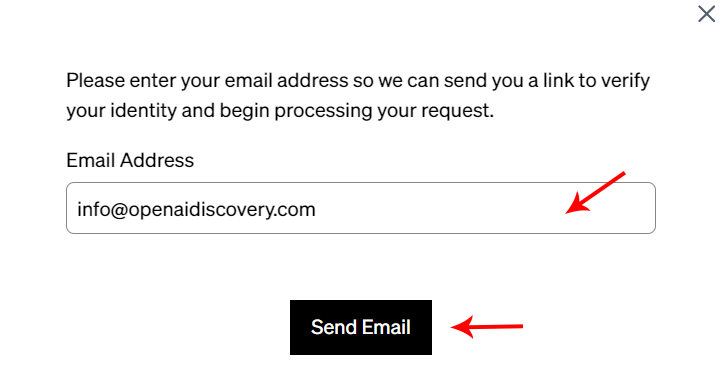
Common issues
- Deleted vs. archived chats: Deleted chats are permanently removed. Archived chats are hidden but still retained. Use archive to hide chats without deletion.
- Recovering chats: Once deleted, chats cannot be recovered.
Final thoughts
Permanently removing an OpenAI account is an easy step that can be done in two ways. To learn more information, you can visit the OpenAI’s privacy policy here: https://openai.com/privacy/
We hope this article has provided you with helpful information on how to delete your OpenAI account.
FAQs
Can I use the same email address to create a new account?
No, each OpenAI account requires a unique email address. You can create a new account with a different email address.
Can I reactivate a deleted account?
No, deleted accounts cannot be reactivated. You can create a new account with a different email address.
Can I still use ChatGPT without logging in?
Yes, but you can only save a conversation by logging in or creating an account. While logged out, you can only have one active conversation at a time.
Can I reuse my phone number to verify a new OpenAI account?
No, each phone number can only be used for verification on up to 3 OpenAI accounts. If you’ve already verified 3 accounts, you’ll need a different phone number for a new account.
Can I change my authentication method after account deletion?
Deleting your account won’t change your original login method. However, if you originally signed up with email and password, you can choose Google/Apple login on future logins.